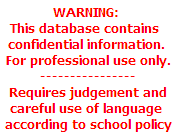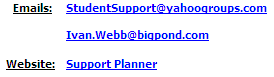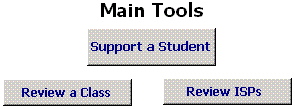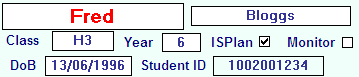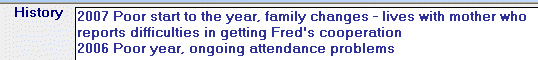![]()
----------------
See also...
BASIC PRINCIPLES
[Note: Information on this site may not exactly match your school's current version of the Planner because of on-going development]
For a slideshow based on Version 4 click here
- Bringing together: integrating and improving through knowledge building &
sense making
- Data - what is happening around here: people's activities and experiences
- Systems - how our structures and processes are matched to our practices
- Practices - how we do what we do here
- The main functions of the Planner are to
help in a
continuous improvement process: M-A-P-S
- Monitor (observe) student success and well-being and contributing factors
-
Analyse and make sense of these observations and keep a dynamic functional summary of these observations
- Plan the support that is likely to assist in supporting students:
- Everyday actions & arrangements
- Other specific actions and arrangements, e.g., programs, assessments, meetings
- Support the student(s) and those who work with them
- make the arrangements and
- carry out the support actions as planned
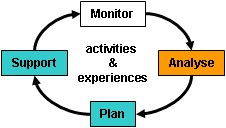
And at the same time using the Planner will help users to
- Flag what there is to know about students: their history, capabilities, needs, circumstances, progress observations…
- Manage operational data relating to supporting students: actions & arrangements
- Provide ready access to data about students
- Facilitate communication between stakeholders
- The process underpinning use of the Support Planner is solution focused,
action learning.
- Used for learning through insightful questions
- Focused on solutions (improved success and well being)
- Used for planning and managing support actions
- Informing communication with other stakeholders
- The Planner is only a tool
"Technology doesn't do anything...people do!!" (Papert)
- The Planner is best understood as a communication system
- Each part is a compromise, eg, ease of use, volume of detail
- Use of the Planner requires sound school governance
Governance assists with judgement of cost, value and risk
- Enter least data for most value
- Flag sensitive content, eg, "Difficult family situation, see AP"
- 5% data + 95% human interaction: conversations and
coaching
- Two kinds of data
- Information about the student including observations
- Commitments to support actions (including arrangements)
- Four Levels of increasing detail
- Global ongoing contextual data - very brief, often coded, unlikely
to change much from day to day
- name, history, date of birth
- enrolment (year, class)
- needs and performance ratings
- alerts
- Summaries of events and activities - brief comment type statements
together with codes (useful for analysis of patterns) including
- observations: concerns, incidents, achievements, progress
- support actions and responses (resolutions)
Note: these records often act as an index and are linked to more detailed documents stored in Student Files outside the Planner
- Outlines of events & activities - paragraph type statements
- usually incorporated into the student's running record linked from a related record within the Planner
- Complete and comprehensive stand-alone documents - linked from
within the Planner, but stored outside it
- plans (eg, IEPs)
- reports
- letters
- ...
- Global ongoing contextual data - very brief, often coded, unlikely
to change much from day to day
- Data is useful for
- Compiling formative assessment (gathering and organising observations)
- Establishing needs (from patterns)
- Planning and managing support actions (at least three kinds - see below0
- Monitoring: knowing
- what's working and what is not
- what's being done and what is not
- Working with others and making it easier for them to understand and do well
- Demonstrating accountability - competence and care
- ...
- Behaviour is an indicator of a student's need for support (albeit, often
an 'urgent need')
- Combine two approaches to support
- Start with: "What works for this student?"
- Add: "What is needed for this student?"
- There are several levels of response to
students needs
- The best response is the one that matches to the needs of the student (and others) in
- Reponses include consideration of the present context, and also the past and future
- Three measure of progress (in 'order of appearance')
- Time between incidents/concerns is increasing
- Recovery time is getting shorter
- Concerns are lessening
- Codes make
- data entry and analysis easier
- and patterns more visible
- Planner Conventions
- Permissions are generally set at the folder level
- Dates are always entered as 12/3 (for this year) or 12/3/09 (for other years)
- Dialogue boxes- simply press OK to get <All> ...
- Bookmark the site index of the Support Planner website
History: 10 years in development; used in almost 50 Tasmanian schools & clusters
MAIN MENU
1. For professional use only
See also the Disclaimer
2. Hyperlinks
- Emails to the whole discussion group or to Ivan
- The website has a wealth of information
3. Main views of student data
- Support a Student: incidents, concerns, achievements, queries, support actions...
- Review Class: selects students in a particular class, eg, 8B
- Review ISPs: selects only those students with individual support plans
Note: each view provides access to all the student's data
4. Other task pathways from the Main Menu
More MAIN TOOLS
- Search Observations
- Search Support
- Check Agreements
- Monitor Goals
- REPORTS
- Alert staff
Quick Checks
- Update Support
- Update Observations
- Manage Student Ratings
- Support Matrix - workload on main support staff
Management
- Add/place Students
- Edit Codes
- Edit Classes
- Management Tasks
- Class Lists
Managing documents
- Templates
- Student Files
STUDENT DATA (Observations view)
5. Student details (basic)
Note: this student has an Individual Support Plan (ISPlan box is ticked) but is not being monitored on a daily basis (Monitor box is not ticked)
6. Navigation
- Use these buttons to move from one student to another
7. Student History
A very succinct overview of the student and his/her context
Note: reverse order ensures that the latest history is at the top of the record
8. Alert re student
9. Student Performance/Needs ratings
10. The current Goal for student
This goal is the current short term goal for this particular student - the next achievable step
11. Tabs (for accessing groups of data about the student)
![]()
- Observations 30 days
- Observations - All
- Support Actions
- IS Plan
- Agreements
- Timetable (exceptions)
- Contacts/Programs
12. Observations (several types) re student
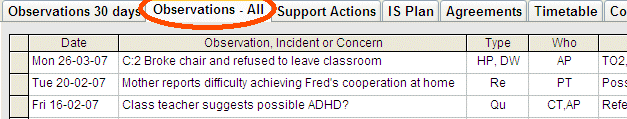
- Incidents are events that occur at a place and time - C:2 means "in the Classroom in period 2"
- Reports are information from various parties: difficulties, improvements, feedback...
- Queries are questions/possibilities raised by various parties
Includes Resolutions (responses) and possible related hyperlinked References (documentation)
13.Support actions (three main types)
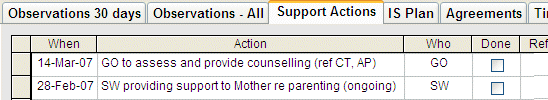
- One-off interventions eg, GO Assessments
- Extended interventions, eg, SW support to family, or special programs
- Everyday support - see Individual support plan (below)
14. Individual Support Plan (ISP)
Everyday support initiatives relating directly to the achievement of the goal, in this case
Goal: At school, on time ready for work
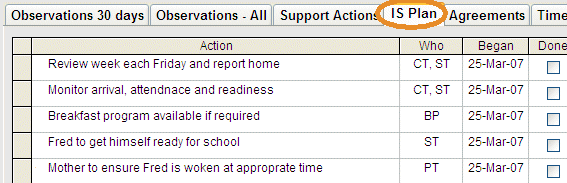
This data is used to generate a weekly checklist to
- prompt attention to the plan
- receive feedback (what's working what is not)
- monitor progress by building a daily record on a weekly basis W=33A44
15. Student Reports
For easy printouts of particular sets of data relating to the student being viewed
Parent Info provides a report that includes the student's an ISP. It is intended for the student's family (sample) and includes
- The school's current goal for the student
- What has been happening lately (recent observations)
- Everyday things being done to support the student (ISP)
And also
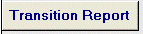
- collates most data about the student into a single report
- intended for forwarding to the student's next school
15. Additional Reports
There are a large number of additional reports available from the Reports page (click button on the Main Menu 'page')