![]()
----------------
See also...
This is what it is all about!!
Support - what we are doing to make things better
Support is any arrangement or action that makes it easier for those involved to achieve success and well-being (the two key outcomes)
Basic student data
All views of a students record show key basic data about the student and should provide the user with a useful snapshot of the student.
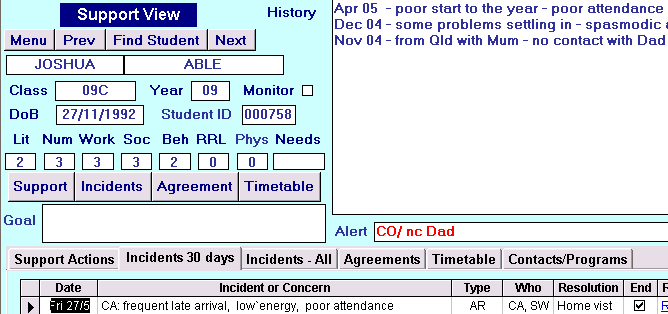
Entering support actions
Most actions start out in conversations as hopes, requests, referrals, agreements... Consider the following story of a fictional "Joshua"
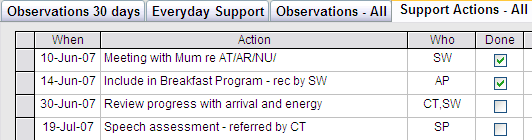
Note: the latest (more current) actions appear at the top.
10-Jun: The social worker met with mother (and Joshua) re attendance (AT/), arrival times (AR/) and energy levels which, after discussion, appears to be related to nutrition: Joshua rarely eats breakfast, lack energy and finds it difficult to get ready for school. The social worker added some brief notes re this meeting to Joshua's running record.
As a result of the meeting the social worker (SW): recommended that Joshua should be considered for the school's Breakfast program by the AP. This was agreed to by the AP and arrangements were put in place (ticked box). The results of these arrangements are scheduled to be reviewed by the Social Worker and Class Teacher at the end of June. In addition the Class Teacher has indicated concern about Joshua's articulation and this request will be considered when the Speech Pathologist (SP) visits the school on 19-Jul.
Clever Coding
Think about using Clever Coding in your Support Actions, e.g.,
- HV/ = home visit
- R/ = action to include a report
- Ph/ = a phone call
- C/ = counselling
- ...
This will enable users to get stats on various kinds of activities. It will also make data entry easier and more consistent.
Action Types (Version 4)
Version 4 allows users to categorise support actions. This will capture data on what kinds of things are being done to support the students.
Codes might include:
- As Assessment
- CC Case Conference
- Co Counselling
- HV Home visit
- IS Individual Support
- Me Meeting
- Ph Phone call
- Pl Plan
- Pr Program
- Re Report
- RA Restorative Action
- RM Restorative Meeting (Tier 2)
- RC Restorative Conference (Tier 3)
- RF Restorative Follow-up
- ...
Processing support actions
When entering/ processing actions consider including a phrase capturing any particularly significant outcomes of the activity. Consider the following story of 'James' (adapted from an actual case)
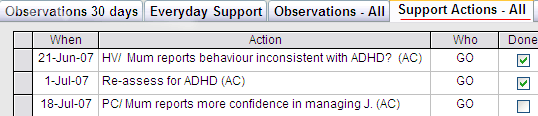
Jun 21: the GO (Ann Calder) visited (HV/) James' mother and the discussions cast doubt on whether James really has ADHD (diagnosed in 2003). The behaviours that James' mother described were inconsistent with the GO's knowledge of ADHD. The GO made a brief note in James' running record for sharing with school staff.
The GO followed up with a phone call (PC/) a week later (21st June) and Mum reported being more confident in dealing with James and the GO noted progress in the running record.
This insight, if correct, could be a turning point for this student and family. And it also explains the next action scheduled to support James as soon as possible (notionally 1 July): The Guidance Officer (Ann Calder) will "Re-assess for ADHD" !!
In progress actions
It may be useful to indicate that an action is underway even if it is not complete. Users may use codes...
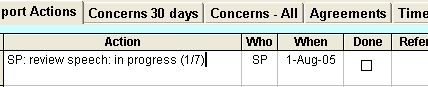
Action dates
Sometimes it can be a challenge to work out what date to enter for an action. The best date might be
- the date entered
- the date requested (if earlier that entry date)
- the notional date if it is for sometime in the future (notional dates can
be listed as 1st of the month when an action should occur. Examples of
notional dates
- "Update medical plan CT,PT 1/2/06"
- "Review articulation SP 1/9/05"
When ticking off a completed action change the date to the actual completion date
Date format
Reminder - regardless of how a date appears in the Planner it should be entered as 12/9 (the year is not required for this year).
Include the year for previous or future years, e.g., 12/4/07 or 12/9/11 )
