![]()
----------------
See also...
About Codes
Codes
- make data entry easier and faster
- make records less informative at the detail level (an issue for parent information)
- make records more informative in terms of patterns and trends at all levels
- encourage categorisation of actions and incidents (reducing emotive reactions)
- allow more direct analysis at a range of levels (individual, year, class, gender, whole school...)
- allow the creation of useful indicators
- allow separation of indicative data and sensitive detail
Choosing codes
As much as possible the Support Planner has been 'soft-wired'. Most fields (data containers) are free text allowing users to enter data in whatever way best meets the needs of the users.
The cost of this freedom is that the users are responsible for developing their own systems of categorising and coding to be used in the Planner
Uncertainties
It is not unusual to be in a position where users want to record significant data but are uncertain about the veracity of the data.
For example, a school might suspect that a student has Aspergers Syndrome. Clearly this would be a significant need and should be recorded
- First enter AS? in the Needs box - the question mark indicated that there is some uncertainty - that this has not been confirmed by a proper diagnosis
- Next, commit the school to appropriate actions, especially those that will lead to verifying or amending the data recorded.
Who
The Support Planner allows records to identify
- Who will provide the support action, or
- Who dealt with an incident
- Who is the Source of the observation
Schools will need to decide whether (and/or when) the identity should be personal, by role or even by program, examples
- 'GO' might mean Guidance Officer (a role), whereas
- 'JS' might mean Mr James Smith (a grade 4 teacher) and
- 'Rb' might mean Rainbows (a program)
In most instances the database allows multiple (combination) entries - it is rare for responsibility to be isolated to an individual.
Support Provider (example codes)
- Behaviour MgtTeam BM
- Class Teacher: CT
- District Support: DS
- Flying Start FS
- Guidance: GO
- Rainbows RB
- Resource Teacher: RT
- Senior Staff: SS
- Speech Pathologist: SP
- Social Worker: SW
- ....
Incident/Concern Types (example codes):
These should be derived from a broader, accepted framework, eg, DoE codes, School Rules, OH&S ...
- Ravenswood has the core values of 'Be a friend, a learner, be safe'
- Other schools are focused on 'Care, courtesy and consideration'
- Another focused on 'Success and well-being for all' as in the following example:
Accident (effecting well-being)
- Self AS
- Others AO
- Property AP
- Bullying B
Harm (effecting well-being)
- Self HS
- Others HO
- Property HP
Disruption (effecting success)
- Work DW
- Play DP
Offense (effecting well-being)
- Peers/pupils OP
- Staff OS
- Community OC
Personal
- Attendance AT
- Arrival AR
- Heath HE
- Hygiene HY
- Nutrition NU
- Safety SA
Using these codes in Support Actions
These codes can also be used as 'clever codes' in Support Actions, eg,
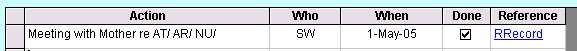
The above support action indicates that
The social worker met with the mother of the student on 1 May re the student's attendance, arrival times and nutrition and has annotated the student's Running Record with notes on agreements and recommendations. As a result of the meeting the Social Worker is advocating that the AP include the student in the school's breakfast program and records this support action as follows:
![]()
As yet the arrangement has not been completed
Resolutions and Responses*
- Relocation RL/
- Time Out TO/
- Internal Suspension IS/
- Agreement AG/
- External Suspension ES/
- Final Warning FW/
- Communication book CB/
- Red Book RB/
- Green Card GC/
- Restorative Agreement RA/
- Restorative Meeting RM/
- Restorative Conference RC/
- Restorative Undertaking RU/
- Suspension Avoided SA/
Alerts*
- Cluster Support CS/ eg, "CS/?" might mean to be proposed for Cluster
- Court Order: CO/
- Home arrangements H/
- Currently Excluded CE/
- Agreement exists AG/
- Timetable exists TT/
- Contacts exist CE/
- Currently Away CA/
- Medication ME/
- No Contact nc eg, "CO/ nc Dad" might mean a Court Order has instructed no contact with father
Needs
- AS = Asperger's syndrome
- AU = Autism
- CP = Cerebral Palsy
- AD = ADD
- AH = ADHD
- HI = Hearing impaired
- HG = Highly gifted
- VI = Visually impaired
- FX = Fragile X syndrome
- DS = Down Syndrome
- SL = Specific Learning Difficulty
- UD = Undiagnosed
- ...
Users may want to give an indication of the associated severity or level of need, eg, by using a scale of 1 to 5.
Very serious ADHD might be coded as AH8.
An alternative approach (could be combined with the above)
One school has developed a simple but effective strategy for coding student needs
- B = Behavioural
- L = Learning
- S = Social
- W = Welfare
The school also uses the regular 1 to 4 rating (although only enters 3s and 4s). Many students have multiple needs, eg W3L4. This student will appear in any Needs & Levels report if you enter any of the following search criteria:
W will return a list of all students with an identified welfare need
W3 -> all students with some welfare needs (at level 3)
3 -> all students with any need of some concern (at level 3)
L -> all students with identified learning needs
L4 -> all students with serious learning needs requiring special intervention
4 -> all students with is any serious need
Location (sample codes) see also Place and Time
- Bus B
- Classroom C
- Hallway H
- Netball Court N
- Oval 0
- Little Oval L
- Play area P
- Specialist S
- Unknown U
- Various V
- ...
Time (sample codes)
- Before school B
- Lesson 1 1
- Lesson 2 2
- Lesson 3 3
- Recess R
- Ongoing O
- Various V
- Frequent F
- Unknown U
- Sometimes S
- ...
Support Actions Types
See Support Actions
*Clever coding
In addition to all the above some schools have developed a range of 'clever coding' using letters followed by slashes ( '/'). This strategy standardises entries and allows searches and statistical reports to be generated. Click here for more information on 'clever coding'.
Making it easier to use codes
There is a pop-up form in the Planner for keeping a list of codes. Most schools develop a printed quick reference sheet for their codes and make these readily available. These are aligned with Incident cards and make data entry easier and more consistent. See the following samples
- A primary incident sheet (for advanced users) - thanks to Mario Bergamin at Youngtown
- A quick reference to the codes used in a high school - thanks to Sharon Woodberry at KMHS
- A similar list of codes used in a primary school - thanks to Leanne Cameron at WLPS
- Another list of codes from Dodges Ferry - thanks to Margaret Hawkes
