![]()
----------------
See also...
Lots of programs
What special programs are offered in your school to support students? Schools often make arrangements for programs like
- Rainbows
- Spanners
- Bridges
- ...
Managing and monitoring participation
How do you manage participation?
Who is participating?
How do you know?
How do the providers know?
How do you know if they have participated?
The Support Planner has a way that can be used to assist with the above
Entering the data
To create the Spanners group
- Find the student (any view)
- Now click the Contacts tab
- the details are entered in the Contacts form as follows
- enter 'RD' (or whoever coordinates Spanners from within the school into the Contact: field
- enter 'Spanners' into the Role/Program field
- enter other details into the Address or Notes field, eg 'Tuesday'
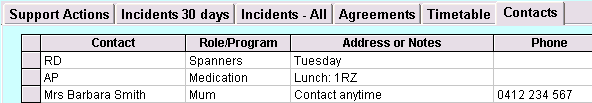
Note: you can copy this record and paste it into other student records (and edit if necessary) as you make up the list of participants.
Using the checklist
Go to the Main Menu and click Reports and then click on the Roles & Programs Lists button and enter 'Spanners' (or part thereof) when prompted.
The Planer produces a 5-column (weekly?) checklist (report sorted by years and surname) for informing and recording purposes. When completed this record can be filed for later reference. Using this checklist makes clear
- who is participating
- when they should participate
- this can be used to record participation, which will show
- who is NOT showing up (often needs follow up)
